
Welcome to Juggling Sheep, Jay Perry's blog about time management and personal productivity for pastors. Learn to balance work, life, family, and personal spirituality.
Share your best practices, tips and tricks, processes, sermon planning ideas, and resources. Feel free to email me: jaylperry[at]gmail[dot]com.
Friday, October 19, 2007
Planting Priorities
We had two (yes, 2) guests. We knew we wouldn't have very many people at our first preview service, because we had been spending so much of our time working out systems and buying equipment and banners and materials and working out all the logistics. Between the 6 of us, we had personally invited about 50 people (several of whom said they would come). Unfortunately, we were counting on our mail advertisement from Outreach Marketing to have some positive effect on attendance. It did not. (really? 8,500 mailpieces and not one bite?)
Anyway, we had prioritized systems, equipment, materials, and content. And that part rocked! So now we have everything and know we can do church. Now all we have to do is prioritize inviting people and getting them to come check us out. We already have at least 5 more people who said they can come in December. Not so sure about November yet...
I guess that's why we're having preview services before the launch.
P.S. for more information about our project, you can check out the Shakopee Team Project website.
Tuesday, September 18, 2007
David Allen Column on HuffPo
I'm excited. The more people who live by GTD principles, the more people who are reliable and productive. What a great thing to go mainstream (if by mainstream we mean left-leaning. it is on the huffington post after all...).
Friday, June 29, 2007
Finally Back and Working Again
A lot has happened in the last month. I finished up my ministry in Wichita, KS (training, delegating, leaving notes and processes for the next pastor), sold our house, packed up the moving truck, and headed up to Chaska, MN. Whew!
We're mostly done unpacking on this end of things, and we're finally able to find almost everything (where is that Ergo baby carrier?).
On the work side of things, I've started meeting with Matt and Adam (the other two pastors in this new church planting project) every day. We've officially come up with a project name, applied for a Federal EIN, opened up a bank account, and have looked at office space for rent. We've been meeting people in the area and have had some great spiritual conversations with people. It seems that the people we've met are really open to talk about spiritual things!
A few notes on efficiency and effectiveness at this point:
- Working with a team is more effective and eventually more efficient. We have better ideas and better execution when we're working together. But it takes much longer to process information and get into team mode on the front end. I'm assuming that it will all be worth it as we minister in our areas of giftedness and learn not to unnecessarily duplicate effort.
- We don't have an office yet! There is no way to be really effective and efficient without room to set up office space. There's no place in my home for my books or files (or even my GTD inbox). So we've found office space that looks like it will work well (individual offices and a common work area). Now if we can just find enough money to rent it.
- We have started to realize that we can't really be effective unless we have the right priorities and direction. So we are starting out this project with extended prayer, fasting, and worship times together with our families. In fact, this weekend we are going on a spiritual retreat to kick off our listening time (40 days of prayer and fasting for clarity on our core values and mission). If you are a praying person, I would appreciate your prayers as we seek to understand God's direction for this new church plant.
- We can't be effective or efficient without communicating clearly. If we don't communicate our needs and desires, we are just setting ourselves up for roadblocks and frustration. This week we met with an area pastor from our denomination to communicate our needs and desires as a new area church. He was a little blindsided, because he hadn't heard anything about it. He didn't even know we'd moved into the area! But after a good deal of open communication, it really felt like we were on the same page. I think we will save lots of time and energy because we made the time to meet with him and communicate openly on the front end.
- Exercise! I'm making time for exercise. And it turns out it helps me to think more clearly. Who knew?
Friday, April 20, 2007
Evaluation
Here is presented a cyclical model for planning (in any field at any time, micro or macro):
- Evaluate the current situation and needs
- Plan how to address the situation and needs
- Implement plan
- Evaluate effectiveness of implemented plan
- Repeat
One of the best tools I have ever found for ongoing church evaluation (and thus, strategic planning) is the Natural Church Development (NCD) survey.
This survey is completed by 30 church members and analyzes the local church in 8 key areas:
- Empowering Leadership
- Inspiring Worship
- Functional Structures
- Holistic Small Groups
- Gift-oriented Ministry
- Need-oriented Evangelism
- Passionate Spirituality
- Loving Relationships
We were so excited by our positive results (every factor over 60!) that we didn't address the new minimum factor (Loving Relationships). And on our third survey, we found that Loving Relationships have deteriorated even further. So that's the area that our church really needs to work on now to become healthy and growing again.
I'm really proud of my board. They are doing a great job of strategic planning and really working in a prayerful way to address this minimum factor.
If you don't use some kind of formal evaluation tool, you really should start. Make it a tool that you can use over and over again so you can track your progress and see how effective your implementation was...
Saturday, April 7, 2007
List Jumping on GTD
- Maybe someday I would make the flower bed look nice. Now it has to be done so we can sell the house.
- Maybe someday I would put new siding on the house/paint the new siding. Now it has to be done so we can sell the house.
- Maybe someday paint the ceiling... Now!
- Maybe someday fill dirt... Now!
- Maybe someday write sermon posting process... Now!
Sorry I'm not posting more, but right now it's not fitting so well into my contexts, time available, energy available, or priorities.
Maybe someday I'll write more...
Sunday, April 1, 2007
Fully Present and GTD
Before learning how to manage my time (with Getting Things Done), there was virtually no chance of my ever being "fully present" - not for church members, or my wife, or God.
I always had a bunch of things (appointments, commitments, ideas, projects) filling my brain. I was afraid something would fall out. And full presence went out the window.
Devotional time: I'm reading scripture - my eyes are still scanning the lines, but my brain is obsessing over unfinished business. I'm praying, but I'm thinking about having to mow my lawn and pick up the dry cleaning and getting some items on the board meeting agenda. (It's not ADD or ADHD, it's a lack of time management skills.)
A trick I learned was to write down the open loop or obsession or task, thus getting it out of my brain and into a trusted place so I could come back to it later. This would help me get focused again on my devotional for a few moments, but then there were more things to obsess about (and write down).
There were always more things to write down - more open commitments that I hadn't captured. Until GTD. When I did the mindsweep and captured all of my open loops and commitments into a trusted system, I suddenly had the ability to become fully present. I'll still get an idea, or realize something I haven't captured, but it's not this unstoppable flood... As soon as I get an idea, or realize a commitment, I write it down.
Now, I have the ability to be fully present (thanks to GTD), but I have not exercised it well. It turns out it's still going to take some practice to make it my automatic, habitual response to people (or God).
How are you fully present with others at work or home? How are you fully present with God?
Thursday, March 29, 2007
Fully Present - Fatherhood
You know the "fully present" person. He makes you feel like talking to you is the single-most important thing he could be doing right now. She makes you feel like everything you say is interesting. You feel heard. You feel valued. You feel... loved?
You know the other people, too. You're talking and they're glancing around. You're asking for input, and they make you repeat the question. They're looking at their watch, waiting for the next thing. Or they're nodding their heads, waiting for you to be quiet so they can make their point.
All too often, I'm one of the other people - I'm the one looking around, checking my watch, nodding my head, waiting for you to leave. I'm task-oriented, not people-oriented. And I've used that as an excuse long enough.
Last summer, we had a guy come over and give us a bid on sodding our front yard. I was the one at home taking care of my son. And the guy asks, "you got the babysitting duty today, huh?" I said, "yeah, I get to hang out with him in the afternoons."
The more I thought about what he had asked, the more rankled I got. I really should have blasted him: "I'm not babysitting. I'm fathering. I'm being a dad. I'm doing the single-most important thing I could be doing right now - spending meaningful time with my son. It's my singular focus to pass on my beliefs and values to the next generation, to help my son grow up into a mature, responsible, productive, godly man!"
But I didn't say any of those things. I only thought them later...
But over the last few months, I have come to realize that I have not been as "fully present" as I would like to be for my son. I have not been so fully engaged in the "single-most important thing I should be doing right now."
Too often, I'm content to plunk him down in front of the TV to watch Praise Baby! or Muzzy auf Deutsch (hey, they're inspirational and educational, right?). Or I'll spend an afternoon surfing the web (or writing this blog), hoping he doesn't bother me too much or require a great deal of my attention. He comes over to play, and I catch myself shrugging him off...
But I want to be "fully present." I don't want to be the (physically present) absentee father. I don't want to be another parenting statistic. So I've resolved to blog only when he's napping. I've decided to keep a @Play list of ideas for meaningful things we could do together.
How do you intentionally make yourself "fully present" for your kids?
Tuesday, March 27, 2007
GTD - Ubiquitous Capture (doh!)
Main Entry: ubiq·ui·tous
Pronunciation: yü-'bi-kw&-t&s
Function: adjective
: existing or being everywhere at the same time : constantly encountered : WIDESPREAD ubiquitous fashion>
Right. So up till now, I've been using the term "Ubiquitous Capture" to talk about the initial major collection (including the mindsweep) that dumps everything into my inbox for the first time. In other words, I've been using it incorrectly.
Thanks to Ben (of bathgates|dot|net) for clarifying my error. He writes:
I think 'anonymous' is right about ubiquitous. Allen's intent is that you always have the ability to capture information into your trusted system - everywhere - whether that's using HipsterPDA, a 'real' PDA, the back of your hand etc. If it doesn't go straight into your trusted system then, it at least gets captured. What you're talking about is a mindsweep.
Doh! To be fair, "Ubiquitous Capture" isn't even an official GTD term. David Allen only uses the term "ubiquitous" once in the book (on page 166). And only one article (by Robert Peake) on the davidco.com website uses the term "ubiquitous." Thus, the term "ubiquitous capture" must be an invention of the vast GTD blogging community.
Unfortunately, I cannot blame the blogging community for my mistake. The overwhelming evidence is abundantly clear:"Ubiquitous Capture" means having a voice recorder with me in my car, bathtub crayons in my shower, a pad of paper by my bed, and my PDA with me at all times. Sorry for leading anyone astray.
Friday, March 23, 2007
Why "To Do" Lists Didn't Work Until GTD
So now comes the inevitable question: GTD is just keeping lists?
Um… Yes. And no.
Before I started using David Allen’s Getting Things Done methodology for personal productivity, I had made plenty of “to do” lists. And they didn’t really help. And, in some cases, the “to do” lists even sank me deeper into paralysis and procrastination. What was wrong with my “to do” lists?
The first problem with my previous “to do” lists was how incomplete they were.
I would only list 5-10 priorities I needed to do. Obviously there was a ton more of stuff that I needed to (or could) get done. But the lists weren’t based on a ubiquitous capture - everything in my life on lists.
The first major genius of GTD Lists is that they’re based on a ubiquitous capture.
The second problem with my previous “to do” lists was that they weren’t “Next Action Lists.” My list would look like this:
- Train Bob on CD Process
- Sermon
- Pick up dry cleaning
- Repair Roof
- Call babysitter
As you can see, a couple of these are Next Actions (”pick up dry cleaning” and “call babysitter”). But most of them are Projects (multi-step processes). And strictly speaking, you can’t do a Project. You can only do a Next Action related to the Project (edging that project toward completion).
So my list says “Sermon.” And I think I know what that means… But if I haven’t defined what my next physical action is, I think of the whole blessed thing that has to get done. And I’m paralyzed by the sheer magnitude. If I haven’t defined a next action, I can’t take a next action.
I need to repair my roof. But where do I start? If I haven’t defined a next action, I don’t know how to repair my roof. So I spend 30 seconds thinking… What is the next action I need to take to move this Project along? I guess I need to get a roofer recommendation from my friend Harold. So calling Harold is my next step.
So keeping your Project List separate from your Next Action List is the second major genius of GTD Lists.
The third problem with my previous “to do” lists was that I never looked at my list at the right time.
I would have home things and work things and store things and phone things and computer things all on the same list.
GTD teaches us to keep “contextualized” Next Action Lists. This way, I only look at the lists that are relevant to the context I find myself in. So I keep several different lists:
@Agendas
@Anywhere
@Call
@Computer
@Errands
@Home
@Office
@Prayer
@Reading
Waiting For
Borrowing
Lent Out
Projects
Someday/Maybe
Believe it or not, I actually have things on every one of these lists. My entire life is on lists. Some of the lists (waiting for, borrowing, lent out, someday/maybe) I only look at during the weekly review. If I’m at the office, I just keep out my @Office list, my @Call list, and my @Computer list and work off of them. But if I’m at home, I have my @Home, my @Computer, and my @Call list out. If I’m out and about, I have my @Errands list out.
Contextualized Lists are the third major genius of GTD Lists.
The fourth problem with my previous “to do” lists was how I decided what to do. I used to try to decide based on “priority,” whether that priority was realistic or not.
GTD teaches a 4 step process to decide what to do at any given time, ever. Decide what to do right now based on the following criteria (in rank order):
- Context
- Time Available
- Energy Available
- Priority
You look at the contextualized lists appropriate to where you are.
You look at your calendar and say, “How much time do I have available right now?“ Depending on your answer, there are just some Next Actions you don’t have time to do now.
Then you ask, “How much (emotional/mental/spiritual/physical) energy do I have right now?“ Maybe you have enough mental energy right now to shoot off a few emails, but not enough to write that newsletter article. Maybe you have enough emotional energy right now to deal with that insurance claim, but not enough to deal with that cranky member.
When you’ve figured out how much time and energy you have, ask, “What’s left on my list that will give me the biggest payoff for my time (for God’s kingdom) right now?“ Do that next action.
And if you go through this process, you can be fairly certain all of the time that the thing you’re doing right now is exactly the thing that you need to be doing right now.
Deciding what to do and when to do it is the fourth major genius of GTD lists.
I’m sure there are more, but I don’t have enough mental energy to keep writing…
————–
Jay Perry wishes his wife would come home from that professional conference she’s at.
Thursday, March 22, 2007
GTD Workflow - What to Do with What I Have
The secret to being organized and efficient (in anything we do) is to have an established workflow. Think about it: You probably shower the exact same way every morning. Don’t you? And then when you get out of the shower, you probably dry off in exactly the same way you dried off yesterday - face first, hair, wrap the towel around your back, etc. And because it’s so routine, you don’t even think about it.
The core of Getting Things Done is establishing a workflow. How do you deal with everything you need to do (or think about or plan)? Unfortunately, many of us are trying to make it up on the fly. Someone hands me a piece of paper. What do I do with it? - pocket, notebook, drawer, desk, backpack, file, trash? A church member wants me to send him that article about fasting. Do I think I’ll just remember to do it? Do I make a note to myself? What do I do with that note?
The Getting Things Done workflow will teach you how to deal with everything in your inbox. There are several GTD workflow charts that you can print out to help you learn to process and organize all of the stuff you’ve collected. I put one up on the wall right next to my desk before I even tried to tackle my overflowing inbox. I really like David Allen’s original workflow diagram. The D*I*Y Planner website also has a diagram that I like (especially because it includes some detail on the ubiquitous capture and a checklist for the weekly review).
Currently, I have a desktop wallpaper from anabubula.com on my laptop. Now, every time I open my computer, I see a lovely GTD reference flowchart. Here’s a sample:
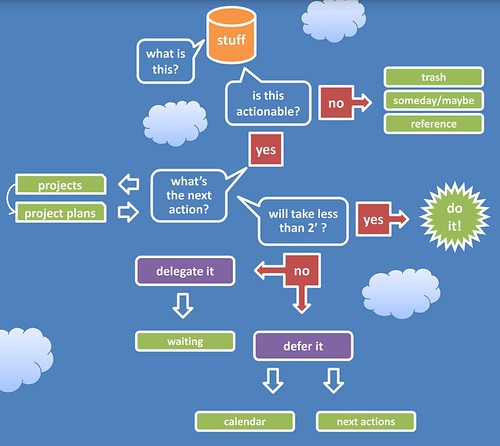
Let’s just talk through the GTD workflow using this diagram, shall we?
Every idea, article, appointment request, piece of mail starts out in your inbox.
You pick it up. You ask, “What is this? Is it actionable?”
If it’s not something you can or should act on right now, you have three options - 1) throw it away, 2) save it for future reference (file it), or 3) decide to maybe deal with it some other time (write it on your someday/maybe list or throw it in your tickler file). Literally 75% of my first ubiquitous capture was unactionable. I either threw it away or filed it. Hurray!
If it is actionable, ask yourself, “Can I do this in two minutes or less?“ If you can, do it now (p.s. phone calls usually take more than two minutes if you have to speak with a human being).
If it will take more than two minutes, ask yourself, “Is this a project or a task?“ A task means it will take only one physical action to complete it. A project means it will take two or more physical actions to complete it (look up the phone number and then call - two steps).
If it’s a task write it on your Next Action List.
If it’s a project, write it on your Project List. Then ask, “What’s the next action?“ Write that next action on your Next Action List.
Can you do that Next Action within two minutes? If you can, do it.
If you can’t do that Next Action in less than two minutes, ask, “Am I the best person to do this?“ If you’re not, figure out who is and delegate it. Write a reminder on your Waiting For List.
If you are the best person to do it, ask, “Does this *have* to be done at or by a certain time?“ If the answer is yes, write it on your calendar.
If the answer is no, just leave it on your Next Action List to do whenever you can.
And that’s the GTD Workflow. Now you know how to deal with absolutely everything life throws at you. The process will take a little getting used to on the front end, but after you do it for a while, it will be as natural as toweling off after your morning shower.
—————-
Jay Perry likes to say foreign words that he hears on NPR. Jalalabad! He writes Juggling Sheep, a blog about time management and personal productivity for pastors. Juggling Sheep receives several hits every week by people looking for actual information about how to actually care for actual sheep. Um, no.
Wednesday, March 21, 2007
GTD Quick Start-up Guide
Here’s my quick startup guide to Getting Things Done:
1. Buy David Allen’s Getting Things Done - You will need your own copy. You can’t just check this out from the library and read it once. It will become a reference work that you will go back to several times as you implement and hone your organizational workflow.
2. Set Up a Working Work Area - This means having a trash can, an inbox, a file cabinet, file folders, a labeler, a stapler, scratch paper, binder clips, paper clips, scissors, tape, etc. You will be processing paper. Make sure you are set up to deal well with paper. (Shameless plug: you can buy all of those items at the Juggling Sheep bookstore.)
3. Do a “Ubiquitous Capture” - Capture everything that needs to be processed. This is a daunting and scary project. It means collecting everything in your home or office that needs to be dealt with - books to return or read or throw away, receipts, articles, tapes, DVDs, notes, magazines, board minutes, junk, mail, junkmail, etc. And that’s just the physical stuff. Then you capture everything in your brain (one thought per piece of paper) - ideas, plans, hopes, dreams, unfinished business, appointments, commitments, responsibilities, etc. Put all of these collected things into your “inbox” (note: when I was done with the capture, I literally had two four-foot tall stacks that needed to be processed - 8 feet of junk and stuff and ideas - no wonder I had felt like I was drowning). To read more about my initial ubiquitous capture, click here.
4. Process Your “Inbox” - This is a dauntinger and scarier project. Take everything out of your inbox, one item at a time. Figure out what it is. Decide what to do with it. (I will write more about how to process your inbox later this week.) Eventually it will end up in one of 8 places:
1) Trash
2) Someday/Maybe List
3) Reference (filing cabinet or bookshelf)
4) Project List
5) Project Plan (file or paper)
6) Waiting List (if you’ve delegated it or have to wait for someone else to act)
7) Calendar
8) Contextualized Next Action Lists (the very next physical action for each project)
5. Crank Widgets - Work the system. Keep the appointments on your calendar. Write multi-step projects on your project list. Put next actions on your contextualized next action lists. Do your next actions. Process your inbox every day. Follow up on your “waiting” list. Get Things Done.
6. Do a Full System Review Once a Week - Look at your calendar. Look at your projects and make sure you have a next action for each one. Make sure your next actions are up to date. Do another mini-ubiquitous capture. Empty your brain onto paper again. Do bigger-picture thinking (roles and goals). As a pastor (working toward the weekend), I do my weekly review on Monday.
And those are the very basics of Getting Things Done. It doesn’t need to be complicated. It just needs to be leak-proof so you will learn to trust it. That’s why you quit using every other time management system you’ve ever tried. You didn’t trust it because 1) it didn’t contain everything, 2) you didn’t review it enough to make it leak-proof. Now you know.
Tuesday, March 20, 2007
Mind Like Water

As pastors, we should be caring mostly about higher-level stuff - seeing God’s vision for our churches, understanding our unique calling, roles and goals, balance, priorities, meaning, and purpose. We should be reaching our communities with the undeniably attractive gospel and a unique message for these last days.
But I think a huge barrier to understanding and implementing the “higher-level” stuff is the clutter we carry around in our heads every day. I was once told that pastors basically get paid to carry the details and needs of the church around in their heads 24/7/365. That made sense to me. It made sense because it resonated with my experience.
David Allen, in his book Getting Things Done, talks about all of the little things we have to do every day as the “runway” things. They are the current reality of things on the ground. Most of us never see things from “10,000 feet,” “20,000 feet,” or “30,000 feet” because we have so much clutter on the runway that we can never really take off.
That clutter on the runway is the same clutter in your brain that you carry around 24/7/365. You reason, “if I don’t think about it all the time, who will?”
The beauty of the Getting Things Done process is that it captures all of those things - duties, expectations, goals, appointments, plans, projects, tasks, hopes and dreams - into a leak-proof organizational system that you can trust completely.
If you know the organizational system will remind you of everything you need to know exactly when you need to know it, you can take it out of your brain and stop worrying about it all the time. Your stress level (and blood pressure) will go down. You’ll quit being constantly overwhelmed by all of the “stuff” you have to deal with. And you’ll be able to think about the more important, “higher-level” things.
David Allen (borrowing a zen image) refers to this sense of peace as having a “mind like water.” Just like water in a pond, your mind should be at peace most of the time. And it should only react when something is thrown into it. Water reacts exactly in proportion to the object thrown into it - with a big splash for a big rock, or a little ripple for a small pebble. And when the reaction is over, it goes back to a state of peace.
If we all had a “mind like water,” I believe we would be better able to listen for God’s voice, discern His leading, do better strategic planning, truly enter into a Sabbath rest, and ultimately become the pastors God wants us to be. So before you can really get into the “higher-level” stuff, you need to really learn to manage all of the “runway” stuff.
You do that by getting all of your open loops out of your head and onto lists, where you can see, analyze, plan, and do them.
------------------
This week I'm guest blogging over at JustPastors.com. They've asked me to write about Time Management for Clergy - specifically GTD. This entry is from that series (even though some of the information is a repeat of what I've written here previously).
Monday, March 19, 2007
Guest Blogging on JustPastors.com
I'll also be posting those same entries over here (even though some of the information will be a repeat of what I've done here previously).
---------------------------
Today's Post - Finally Getting Things Done
Yesterday, as I was flying back from Minneapolis, the guy in the seat next to me was telling me how he was on the pastor search committee at his church and they were having a very difficult time finding just the right pastor. Everyone on that committee had a different idea of what the pastor’s job description should be.
And pastors are caught in the middle. There’s no agreed-upon job description for a pastor. So some pastors hide out and don’t do anything. Other pastors work so hard to please everyone that they end up losing their family, their sanity, or their sobriety.
A pastor has a lot of things to juggle - meetings, sermons, strategic planning, administration, training, evangelism, family, prayer, study, visitation, sudoku… Who has time for everything??!
The pastor needs to become an expert in time management and workflow, in order to get the low-level things done and make room for the more important things in ministry. Here’s a bit of my time management journey.
My supervising pastor (when I was an intern) had me keep all of my appointments in a calendar I kept with me all the time. I really think that was my first step to becoming organized.
Then I read Stephen Covey’s Personal Management Classic Seven Habits of Highly Effective People, and realized that I needed to do the important things instead of just the urgent things. I picked up some tips and tricks about designing weekly roles and goals. And that helped me to say “yes” to the best things by saying “no” to other good things.
I read all of Kenneth Blanchard’s One Minute Manager books, finding The One Minute Manager Meets the Monkey to be particularly helpful for empowering others, delegating tasks, and not micromanaging. I developed a set of “One Minute Goals” to keep me on track with my real priorities. All of these things helped me to focus more energy and time on mission-critical concerns.
Even though I had read some major personal productivity books, used a calendar and a day planner system, I was still disorganized.
A new PalmPilot helped me for a while (because it would beep at me, telling me when I needed to do the next thing). But frankly, I quit paying attention to the beeps and then I quit using it. And important ministry needs still slipped through the cracks.
My office was a mess. I had a paper inbox that was piled 8 inches high with articles, board minutes, mail, catalogs, etc. And I didn’t have a working filing system.
I constantly felt guilty. I was stressed out. It seemed like I couldn’t even keep up with myself, let alone the 50 or 60 families I was supposed to be shepherding spiritually. Every time the phone would ring, I’d get a sinking feeling of paranoia - just hoping it wasn’t someone I’d forgotten an appointment with (or someone asking me to help with something else). And the overload paralyzed me.
So we created ministry teams in the church and started writing procedures for everything the church did on a regular basis (thanks to 18 months of personalized coaching from the the Ministry Advantage Pastor’s Coaching System). It freed up my time, but it turns out “needing more time” wasn’t really the problem. I still felt guilty and paranoid about the things falling through the cracks in my ministry.
I turned a major corner about nine months ago when my wife gave me David Allen’s book, Getting Things Done (GTD). It is subtitled “The Art of Stress-Free Productivity.” It promised a “mind like water.” Before reading “Getting Things Done,” I had never been able to successfully use a productivity system (lists, PalmPilot, calendar, roles & goals, etc.) for more than a month or so before everything fell apart.
This book has truly revolutionized my ministry. GTD is not some expensive program or difficult new skill set. It’s merely a set of principles that integrate skills you already have (filing, making appointments, writing lists, etc.) into a seamless workflow of personal productivity and organization. You can use it at work or at home. You can use it with hi-tech PDAs or lo-tech paper planners.
Now I’m stress-free. Really. I remember all of my appointments. I turn in my worker’s reports on time (much to the amazement of my conference officials). I am productive when I’m at work. I’m doing better at making time for the important things like family and spiritual development. And I have a better sense of balance and priorities, helping me to see the big picture and do more effective strategic planning.
Over this next week, I’ll be writing about “Getting Things Done” for pastors. I’ve really come to see this as a major stewardship issue. Pastors must learn to master time just to keep up with mundane ministry tasks. If you’re not doing that, you can’t even begin to be faithful to the bigger picture visions and plans that God has in store for you.
Friday, March 9, 2007
Finding/Making Time to Read
Calvin writes:
As a 4-month newbie to GTD, I want to ask how do you find time/ make time/ plug
in time to get the reading done you need (even with executive summaries)? It is
my #1 frustration in ministry. (OK, that may be an exaggeration, but it is up
there AMONG the top frustrations in ministry).
Making time for reading is one of those Quadrant 2 things that we're just going to have to intentionally make time for. It's not urgent (it's not screaming at you, begging for attention), but it is important (if you want to continue growing, leading, and thinking).
I used to read 50-70 books a year (not book summaries. books). But then we bought a TV. And then we had kids. And then I started blogging. So now I'm down to about 20 books and 20-40 book summaries per year.
The whole trick to making Q2 work? Make the hard decision up front to replace something less important (American Idol?) or something urgent/not-important (interruptions, junkmail, too-frequent email, phone calls, some meetings, visitation with long-winded members) with something very important (in this case, reading).
I think part of the problem with pastors (in general) is their uncanny ability to spiritualize every part of their job and artificially force it into Quadrants 1 and 2. We really think every phone call might be life or death. We really think we're building the Kingdom of God by letting a church member waste our time with stories about their great aunt Martha. We think there is something innately spiritual about being at everyone's beck and call 24/7. Jesus didn't fall into that trap and neither should we.
In my life, three major Q2 areas stand out - reading, prayer/devotion/spiritual disciplines, and family.
So here are some ways to make time for reading:
1. Calendarize it. Make it an unbreakable appointment on your calendar. Try to do this first thing at work (after devotional time), so all of the emails and phonecalls haven't claimed all of your time yet. If someone needs an appointment with you, schedule it at a different time (you have an appointment then, don't you?). Same thing is true with all Q2s.
2. Make it accountable. Ask someone to keep you accountable on a weekly or monthly basis. You choose the person. Choose what specific things you want them to ask you about - how many books? how long? what genres? what interesting or mind-stretching have you read? what are you reading now? etc.
3. Start/join a reading group. This has been very fruitful for me. I meet with a group of church planters 2X per year. Our meetings are based around a book that we've all been reading as an assignment. So there's 2 books per year that I'm forcing myself to read so I don't look like an idiot. My wife and I set aside time every other week to read a relationship book together and discuss it. Locally, I meet with 2 other pastors every week and discuss a leadership/spiritual growth/preaching book we're all reading.
4. Keep an @reading list. When I wrote down all of my "current" reads in my @reading list, it turned out I was trying to read 8-10 books at the same time. I've since gotten that down to 5 books that I'm keeping open on my list. (1 church planting, 1 relationship, 1 preaching, and 2 others). Minimize the open loops.
5. Take a reading retreat. If you just can't make yourself read at home or work (you probably also can't pray there), take a reading retreat every month or quarter where you blast through 1-3 books over a couple of days.
6. Don't leave home without it. Always keep reading material with you. If you have to sit in the waiting room for 30 minutes, don't waste your time with whatever magazine hapens to be lying around. Read the book or article that you brought (or one that's on your Palm Pilot). If you have to sit outside the changing room while you're shopping with your wife, use the time reading.
That's how I make time to read. What works for you?
Thursday, March 8, 2007
Gadget Alert - Mac "Subnotebook" in '07?
Today, I came across this Reuters article talking about how Apple may start using flash drives "in small computers known as subnotebooks in the second half of 2007."
Then I found this article on ThinkSecret about Apple posting a job for "Manager of Mobile Mac Architecture."
What could it all mean? Could we see a very small Mac Book with a thumb keypad in our future? Then I could really get rid of my Palm Pilot and just have my GTD system in one system. Not that I want to get rid of the Palm Pilot, but it just makes so much more sense to only have to interface with one operating system that will do everything I want it to do...
iNotebook? iMacBook? iMCrazy?
Okay, these last couple of posts have been a little off topic. I apologize. But it's all sooo exciting! I just had to share.
Wednesday, March 7, 2007
Gadget Alert - Tiniest Laptop Ever!
jkOnTheRun has just posted a 20-minute video review of the Vulcan FlipStart.
He writes:
The FlipStart is essentially a tiny laptop complete with a full QWERTY keyboard, trackpad, trackstick, integrated EV-DO, and a secondary display in the LID. It’s taken a while to get the FlipStart out the door but it appears Vulcan has used that time wisely with a lot of attention to detail and a very solid build quality.He even says you can use it for VoIP. This would be a great replacement for my Palm Pilot and a great addition to my GTD family of inboxes.
The unit I am using has a Pentium M 1.1 GHz processor with 500 MB of RAM, A 30 GB hard drive, Windows XP SP2, integrated EV-DO, and a web cam.
Now, if only Mac made one of these. (Maybe a good next project after the iPhone).
Some FlipStart downsides: Older processor, high price ($2000), non-upgradable memory, etc.
Go to the Vulcan FlipStart website.
Here's the video:
Tuesday, March 6, 2007
Not Enough Time to Read?
Here are a few great resources:
ChristianBookSummaries.com - FREE. This site has a large library of summarized Christian books. Most are contemporary. Some are classics. You can sign up to get an email each time they upload a new summary. The books are well-summarized (about 8 pages each) and easy to move through quickly. You might find the quick summary read-through is enough (it took 200 pages to say that???). Or you might find that you want to buy the whole book. Either way, you've saved quite a bit of time and kept up on some recent Christian thought.
Tarrant Baptist Association - FREE. Also has a bunch of great Christian (and some business) book summaries. They seem to be less professional and all html-based, but I've gotten a lot of interesting reading out of them. They also seem to have some more up-to-the-minute titles.
PastorResources.com - FREE. If you go to the "bookshelf" section, you can see summaries (and/or excerpts) of very recently published books. I've actually found several very interesting books from here that I have put on my amazon.com wish list. You can also sign up for a weekly email that includes 4-5 book summaries each week.
Executive Book Summaries - NOT FREE. The site that started it all. Get all of the best and most recent books on management, leadership, sales, marketing, cultural trends, etc. This is a subscription service. It's a little pricey, but not nearly as much as you'd pay for the books (and time to read them, to boot). Download some free samples, while you're there.
Monday, March 5, 2007
Palm Syncing with Google Calendar
 I got a comment on my last post (about having to tweak my calendar so it's no longer a block schedule):
I got a comment on my last post (about having to tweak my calendar so it's no longer a block schedule):Josue said...
You may want to use Google Calendar. Then set a primary calendar for your hard appointments and a secondary one for your blocks. They can be given different colors and you can hide or highlight them very easily at any time.
GTD is cool :) I just started implementing it 2 weeks ago and it has changed my work flow in an amazing way!
1. Way to go, Josue! Keep using GTD. The first month may be the hardest. But if you focus on the amazing results you're seeing, you will never want to go back!
2. But I use a Palm Pilot. And in searching online, I've only seen nasty, ugly, roundabout hacks to get Google Calendars to sync with a Palm Pilot. Most of them involve iCal, which I don't use because I used to have Palm Pilot and iCal syncing issues.
...So this evening, my wife and I were enjoying some idle conversation, when I wistfully proclaimed, "I wish there were some good way to sync my Palm Pilot with Google Calendars. I got this great comment today... And I can have multiple calendars with one as my block schedule and one as my appointment calendar..."
My wife said, "Did you even check your del.icio.us links today?!"
Lo and behold! There it was. A link from my lovely wife to goosync.com. And it looks like it actually will sync my Palm Pilot with Google Calendar! There's a free version and a subscription version. I'll have to see how well I like the free version before I go throwing money at anything.
I'll let you know what I come up with.
I'm not really tied to MSOutlook anyway, because I'm only a MSWindows person at work. And my work situation is changing... And I really doubt I'll ever have to use a PC again. Am I rambling?
P.S. Thanks for the tip, Josue! Thanks for the heads up, wife.
P.P.S. Did everyone else already know that you could sync Google Calendars with a Palm Pilot? Am I the last one to know these things?
Saturday, March 3, 2007
First Big GTD System Tweak in Months
The way I look at it, the calendar should be sacred territory. If you write something there, it must get done that day or not at all.
When I first started using GTD, I set up my Outlook Calendar to look like my office schedule. So my entire calendar consisted of larger blocks of time dedicated to one or two major work themes. My block schedule (see a sample or download the MSWord doc) has been a great way for me to remember major, recurring roles and goals.
But when I read that the calendar should be "sacred territory" and that calendarized items HAD to happen on the day and that my brain was probably taking back the job of reminding me because I had so many unnecessary things on my calendar... I had to change it.
Truthfully, I had started ignoring my calendar because it was so cluttered. Every day looked almost like the one before - the same big chunks of half-important stuff to do. The only way I differentiated between "hard" appointments and "soft" time blocks was that I would set the alarm for "hard" appointments.
I'm having a little bit of a hard time adjusting. This means that I will have to keep my block schedule on a printout somewhere in view. Friday, for instance, I didn't leave the office on time, because I had deleted the big 6-hour block that was "Personal Time." I think I may put an alarmed reminder back in, but it won't be the whole big block.
But this change also means that I will probably start using my calendar more effectively and trust my system even better than before.
Let the tweaking begin. Wish me luck.
Friday, March 2, 2007
Prepared for Preaching
 A couple weeks ago in The Amazing Expanding Project, I wrote about short-scheduling your projects as a great way to manage time and beat procrastination. Unfortunately, the example I used was preaching. And upon further reflection, I have decided that I didn't really need to encourage pastors to spend less time on their sermons (in general).
A couple weeks ago in The Amazing Expanding Project, I wrote about short-scheduling your projects as a great way to manage time and beat procrastination. Unfortunately, the example I used was preaching. And upon further reflection, I have decided that I didn't really need to encourage pastors to spend less time on their sermons (in general).In Thom Rainer's book Surprising Insights from the Unchurched, he points out that the first major reason for the unchurched to return or retreat is the impression they get of the pastor. And most of that impression comes during the sermon time.
The whole rest of your ministry can suck - you can quit visiting, quit evangelising, quit running effective meetings, quit planning, quit liking people - and people will still think you're a good pastor if you hit it out of the ballpark every weekend from the pulpit. (Wait, I know that pastor)
Conversely, the whole rest of your ministry can be great. But if you're not preaching well, people will think you're an idiot. (I know that pastor, too)
Obviously, you don't want either extreme. You want to be a great preacher and a faithful pastor.
But you can't be a great preacher if you don't spend enough time on it. You can't just think something up on the way to church and wing it every week.
Preaching is a sacred responsibility. It's not something that we should ever take lightly. It should weigh heavily on us. We are handling God's Word. Are we handling it faithfully? Or are we twisting it to fit our ideas and agendas? We are leading God's people. Are we leading them into His truth and will? Or are we just saying stuff that will sound impressive or not offend the saints?
Spend enough time really preparing to preach. Plan your preaching. Pray over your preaching. Read about preaching. Practice. Review your sermons. Analyze audio and video tapes. Evaluate your effectiveness. Improve. (It's a stewardship issue)
Prayerfully plan your sermonic year. (My Process)
Create compelling topical series. (Sermon Series Planning Worksheet)
Make each week's sermon Biblical, Interesting, Relevant, Balanced, and Christ-centered.
Take enough time each week to:
- Study your pericope and outline major themes and principles (early in the week)
- Find modern, relevant illustrations (early in the week)
- Decide what actions your listeners should take
- Find Jesus in the topic/text/theme
- Pray, pray, pray
Thursday, March 1, 2007
Enforcing Your Schedule
 Last time I was getting my hair cut, the stylist was talking (I think it's part of their formal training) about my family and my job and what I do, blablabla. And she said, "Oh, I could never be a pastor. Being on call like that all the time..."
Last time I was getting my hair cut, the stylist was talking (I think it's part of their formal training) about my family and my job and what I do, blablabla. And she said, "Oh, I could never be a pastor. Being on call like that all the time..."I've heard that sentiment quite a bit. I think pastors are only on call 24/7 when they allow themselves to be on call 24/7.
Does this stylist really think she can call and get in touch with her pastor at 3am? And does she think her pastor will actually do something for her at 3am? Maybe if her pastor is some weird, codependent, people-pleasing, enabler with no sense of boundaries...
Just a couple of personal stories:
I had a member call around midnight once. The ringing woke me up (I had been in bed two or three hours already). I looked at the caller-id and saw it wasn't a family member. So I went back to sleep. I called the man back around 5:30am. I said, "I noticed on my caller-id that you called me last night. It must have been really important for you to call so late. So I'm returning your phone call." The man could hardly talk, he was so sleepy. And he never tried to call me late again. (That's me being a little passive-aggressive.)Top 5 Ways to Enforce Your Schedule:
A family transferred to Cornerstone from a different church. They are very active members with lots of energy and ideas. Unfortunately, those ideas seemed to desperately require my input every Sunday (my day off). Sometimes multiple times on Sunday. This went on for about three weeks [note to self: passive-aggressive behavior doesn't work with some people]. Finally, one Sunday when they called, I just said, "Look. Sunday is my day off and I'm trying to spend it with my family and not think about work (because a big part of the pastor's job is thinking). I'm excited that you have all these ideas, but if you need to get in touch with me, I'm available during the week. Please don't call me on Sunday unless you're dying." They seemed a little hurt and brought it up twice over the next couple of months, but they have never called me again on my day off.
- Publish your work schedule. Write it out on a chart. Put it on the church office door. Send it out to all the members. Give it to all the new and potential members in your Membership Class. When it changes, send a new one out to the members, so they'll have an updated copy. Download my most recent.
- Don't publish your home phone number. Not even in the church directory. If you really think people may need to get in touch with you during non-office hours, get a cell phone. When you don't want to take business calls, just turn your cell phone off. Your spouse doesn't need to become your de facto secretary, constantly telling people to call you at the office or taking your messages.
- Make exceptions truly exceptional. If someone is dying, break your schedule. Otherwise, keep it intact.
- Be direct about your boundaries. Tell your church that they can't get in touch with you on date night. Tell people what you will and won't do. Tell them you're only willing to work 40 hours a week. If you don't tell them, they won't know.
- Quit micromanaging. For the most part, let your church members make their best decisions and let it go. If you have to control everything and make yourself indispensable, people won't be able to make a move without your personal blessing. If you have created that pastor-dependent culture, it's your own fault when people are hounding you for input 24/7.
Wednesday, February 28, 2007
Church Planting, Moving, and Getting Things Done
Last Tuesday I accepted a call to start a new church in the southern suburbs of the Twin Cities. For years, I've turned down other job offers. I believe in staying as long as I'm being effective (read my pastoral longevity rant). But this job is different.
Over the past three years, I've sensed a growing call to start a new church with my friends Matt Segebartt and [name redacted because he hasn't yet told his church]. Matt is amazing at Worship Leading and Team Building. [Name redacted] is incredible at Community Transformation and Discipleship. And they both have an exciting breadth of vision for starting new churches, transforming lives, and reaching communities for Christ. I can't wait to be in team ministry and concentrate my efforts in the areas where I'm most effective!
Over that same three-year period of time, the Minnesota Conference has been looking for a church planting team to do exactly what God has put on our hearts.
When our paths crossed last Spring, all of us really felt like God had been working on both sides of the equation the whole time.
So we accepted the call and will be moving in June.
Now we have to clean, pack, sell our houses, look for new ones, find part-time jobs, transition our churches to new leadership, etc., etc. Who has time to move and live and have a job at the same time?
I am so thankful that I've been using GTD now for 9 months. I think I would be a total wreck if I didn't know how to sort and file and turn projects into next actions. Just the initial ubiquitous capture helped me to declutter and feel good about getting rid of stuff. Exactly what I need for this moving process.
To see my personal vision statement, which includes the initial vision for this project, go here.
To hear this week's sermon, "Obedient to the Vision," where I tell my congregation, go here.
Tuesday, February 27, 2007
New Free GTD Workflow Wallpaper
What I’d like to see is something similar to a desktop workflow diagram, where each area has an access point, or a folder. ie. Stuff is a folder, Projects is a folder or links, the recycle bin is Trash, the calendar box has a link to your online calendar and so on.
This might create an environment where everything you do on your computer is plotted in your GTD workflow, and so it becomes easier to integrate that with your ‘real world’ GTD processes.
It exists! Over at johnlawrence.net. It's this great wallpaper to actually organize your desktop. Drag your icons onto the correct spots, and waladu! Instant computerific GTD.
Monday, February 26, 2007
Why I Blog Meme
There are several reasons why I blog:
- It keeps me accountable to GTD and best practices.
- Pastors desperately NEED time management and personal productivity.
- I thrive on developing others.
- I learn best by teaching.
- It's storage for my best thoughts, ideas, links, processes, and documents.
- The community sharpens me.
- It could enhance my career.
- It might make enough money to pay for itself.
- My wife encouraged me to do it.
- It keeps me moving forward.
GTD Review with a Palm Pilot and Outlook
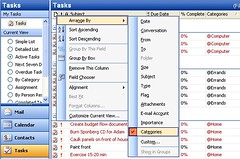 My primary GTD system is my Palm Pilot. I like it. It's small, easy to use (except I can't write the letter "k"), and I can carry it with me everywhere.
My primary GTD system is my Palm Pilot. I like it. It's small, easy to use (except I can't write the letter "k"), and I can carry it with me everywhere.So the Palm Pilot was the obvious choice when I started using GTD (I mean, I already owned it and everything).
But when it came time to do my weekly review, I had a problem. It was almost impossible for me to reconcile my task lists with my project master list. I was constantly having to switch between screens - do I have a next action for this project? what about this project? where was I? Back and forth, back and forth. It was maddening.
The next step in my Palm Pilot GTD evolution was syncing with Microsoft Outlook. When my Palm Pilot was synced, I could sit at the computer when I did my weekly review. I would look at the project list on Outlook, and see if I had a next action in my Palm Pilot. Still a little clunky.
Now? I print out my project and task lists from Outlook (syncd with my Palm Pilot) so I can reconcile them more easily. Whoever invented paper deserves mega kudos.
In Outlook, I only want to see my "Active Tasks." So I choose that from the left sidebar.
And I want to see them in Categories (but if I click on the "Categories" column header, it says I can't sort by that field. whatever.). So I right click the header >> Arrange by >> Categories, and I'm good to go. Look at the process in the screen grab.
So I still use my Palm Pilot as the core of my system. But when it comes to the review, I go to the computer, sync my Palm Pilot, open Outlook, go to tasks, print out the list, and then work from paper.
And now I don't dread the reconciliation part of my weekly review.
Sunday, February 25, 2007
Pastoral Longevity
Today's time management tip is really a part of my big soap box rant about pastors staying long enough to make a difference in a local congregation.
The average tenure (meaning "ten years") of a pastor in North America (across all denominations) is less than five years.
Back in 1954, a pastor could walk into a new pastorate and have all of the respect and "positional authority" to make a difference. Pastors were authority figures, often with much more education than anyone else in the congregation. They were recognized leaders in a trusted profession. They could make a difference in just a few short years.
That was then. Times have changed. Pastors no longer walk onto the job with positional authority. Pastors must earn that authority. Pastoral ministry is no longer a trusted profession. Because of this, it now takes much longer to become a productive pastor than it used to.
On average, it takes about 4 years until you get that kind of trust and authority in a local congregation. At year 4, leaders in the church will start testing your boundaries, seeing if they can really trust you, seeing if you'll buckle (just like two-year-olds do with their parents). They don't even know they're doing it. But they're trying to figure out whether they can trust you to become the real leader of the church.
Unfortunately, most pastors sense this pushback as an attack. So they start looking for other jobs. And they take the first one that looks half-decent (emphasis on half).
If you'll just stay put for a year, you'll get through the testing point. And you'll finally have all the authority you need to start being productive.
Here's a quote from the George Barna Group:
"Our work has found that the typical pastor has his or her greatest ministry impact at a church in years five through fourteen of their pastorate. Unfortunately, we also know that the average pastor lasts only five years at a church - forfeiting the fruit of their investment in the church they've pastored."
So, if you want to be a truly effective pastor, you must stay put long enough to earn enough authority to actually become effective.
Not only that, just think of how much time you waste preparing your house for sale and finding a new house to buy in a new community. Think of the time you waste having to just get up to speed in a new congregation or new community.
That said, after seven years at Cornerstone, I will be leaving in June.
Friday, February 23, 2007
From Doer to Designer
Pastors complain all the time about the church expecting them to do all of the ministry. And pastors know that their real job is to empower others to do ministry. But the pastor isn't really doing anything about it. Even when the pastor thinks he is empowering others, often he's really just willy-nilly dumping responsibility on someone else.
So the pastor has to become a designer. I'm talking about the pastor becoming process-oriented, designing workflows, and establishing best practices. This means writing down every important detail of every regular church process and publishing it.
Note of Caution: I'm not talking about the pastor becoming the only designer in the church. The pastor doesn't have to write down all the processes by himself. But the entire church needs to become a place where well-designed processes and well-documented workflows are the norm.
Once the processes are designed and documented, they become great tools for training (empowering) people to do ministry. That way, people don't have to reinvent the wheel each time they do something, or scramble each time a ministry volunteer moves away. With a well-designed and documented process, you have an established standard for accountability. If the process isn't working, your document can be a great diagnostic tool to see where it's breaking down.
I really believe people want to be involved in ministry. And I believe they want to be successful. But too many times, they don't know what the job entails. They don't have clear outcomes and processes to look at. So they don't know what to do. And they don't do it. And they feel like they're failing at serving the Lord. And you wonder why people just aren't volunteering anymore.
The doer/designer problem is a major reason small companies fail to become large - the entrepreneur who started the business has all of the standards and processes. But they're trapped in the entrepreneur's brain. And when it's time for the business to grow, the small business owner is overwhelmed with so much to do and doesn't know the next step. The next step: go from doer to designer. Design and document all of your processes.
This will take extra time up front, but it will save you lots of time, energy, volunteers, relationships, and sanity in the long run. And who knows, it may just be what you need to move your church to the next level.
P.S. I really suggest going through the Ministry Advantage Pastor's Coaching System to help you make the transition from doer to designer.
Thursday, February 22, 2007
Preaching Topigetical Sermons
adj. [syn. topositional]
"A style of preaching characterized by exegetical sermons preached in the context of a topical sermon series."
Topigetical preaching is really the best of both worlds, in my opinion. It is a preaching combination of both topical and exegetical styles. It maximizes the strengths of both styles, while drastically minimizing their weaknesses:
Topical Preaching
Topical preaching is very good at being immediately interesting and relevant to the listener. You can preach a series about stewardship, marriage, The DaVinci Code, Understanding God's Will, The End of the World, worship, community, stress, etc.
Typically, one major problem with a "topical" approach to preaching is the sparse use of the Bible. Typical topical (typtop?) sermons would be the preacher getting up with a three-point outline, a joke, some stories, a poem(?), and maybe a Bible verse thrown in for good measure. (Hey, I used to go to that church).
Another problem with a "topical" approach to preaching is "proof-text" preaching. The pastor gets up with a three-point outline and 28 unconnected, out-of-context Bible verses. Give this preacher a gold star for owning a concordance. The real, underlying problem is that we're not engaging the Bible text on its own terms, in its own context. Just being able to find a verse "supporting" your idea does not make your idea biblical.
(BTW, "Line upon line, here a little, there a little" is also taken out of context, if we think it means we should be preaching proof-text sermons.)
Exegetical Preaching
Exegetical sermons are really good at finding out what the Bible actually says in context. The exegetical discipline is supposed to include a historical survey, word studies, context mapping, etc. as a way to understand the original audience and original intent of the biblical text. Hopefully, this leads the expositor to larger principles that lead to an overall biblical world view.
One problem I've seen with exegetical preaching is the pastor who thinks it's his job to impress the listeners with how much he knows about Greek, Hebrew, History, blablabla. This type of preacher can turn the biblical text into nothing more than interesting Bible trivia.
Another problem I've seen with exegetical preaching is the pastor (no names, please) who preached an entire 13-week series on the church of Laodicea (if the church wasn't "lukewarm" before, it certainly was afterward). Great word studies, amazing scholarship, thorough grasp of the historical context. Would have made a great book. Not a great sermon series.
The problem here is not taking into consideration the actual life issues of the congregation. Preaching must be a divine intersection between the word and the world, between the truth of God and the authentic needs of the people.
Topigetical Preaching
As you can see by now, the answer probably lies somewhere in the middle. When you preach a topigetical series, you are operating within the larger framework of a topic that is actually going to be relevant or interesting in the life of the listener. When each sermon in that series is exegetical, you are making absolutely sure that the core of your teaching is radically biblical - coming from a disciplined study of the text itself.
In an article called Pulpit Evangelism, Outreach Magazine called this "topositional preaching:"
Brian Mavis, former pastor and general manager of the pastoral resource Web site SermonCentral.com, suggests that pastors combine an expository and topical method to be both biblical and relevant. He describes the style as “topositional” preaching.I think this middle road is more difficult. It means you have to understand what the needs are in your congregation and community. And you have to know your Bible well enough to see larger biblical principles faithfully in context. It means you must be connected and disciplined.
But who said being a faithful preacher was going to be easy?
GTD - Beta Test for iCommit v3
Well, she's been trying out iCommit v2 for a while. The interface is a little clunky, but she LOVES the iCommit weekly review module. She says it's very complete and useful.
Yesterday she showed me the iCommit v3 preview trailer. It actually looks pretty impressive (if a bit dramatic). I think it's going to be a subscription service only, but right now there's a sign-up for beta testing going on. You can become a beta tester by emailing beta@icommitonrails.de. Beta testing is starting early '07, according to the response email.
I admit it. I signed up for beta testing. So there I am, caught up in a life of "Productivity Pr0n."
Here's the trailer for your viewing enjoyment (it may load a little slow):
Wednesday, February 21, 2007
How to Get Out of a Conversation
Maybe you have some place to go, someone to call, or the conversation is just going nowhere and you have to get on with your job.... Maybe a church member is monopolizing your time when you really need to be talking with a visitor.
Here's what to do:
- Startle.
- Say, "Oh, thank you for reminding me! I need to... [something else]"
- (It doesn't have to be related to anything they actually said)
- Do that something else (call someone, leave, get out some papers... anything).
Their presence and their conversation did remind you that you needed to be doing something (anything) else. And they feel good about helping to remind you of something important.
Note: This only works a few times with the same person.
Note 2: Don't try it with someone who has read this post.
Note 3: If you don't really have anything better to do, don't be a jerk.
Getting Things Done - Weekly Review in Under an Hour
Now that's what I'm talking about. A weekly review in under an hour. My weekly GTD reviews are taking me about an hour now, but I'm only allotting myself 1:15 anyway (see my previous post on short-scheduling your projects).
I used to never get done with my review - partly because I was waiting until review time to try to process my inbox and empty my brain, partly because I had a Palm Pilot list reconciliation issue, and partly because I wasn't very familiar (and at ease) with the review process.
Now I get my entire review done, including a GTD Mastery 100 review, in about an hour.
If you don't already have it, download David Allen's weekly review checklist to keep yourself on track.
Tuesday, February 20, 2007
The Amazing Expanding Project
If you set aside 20 hours of your work-week to spend on your sermon, your sermon will be more than happy to use up all of that time. Because you have allotted so much time, 1) there's no sense of urgency, so you're more likely to procrastinate; 2) you'll spend a lot of time on a turn of phrase, an illustration, or finding graphics (all nice things, but really worth the time?). And you'll wonder why you have no time left for your ministry, your spiritual life, your friendships, your reading, or your family.
If you are a preaching pastor in a multi-staff church, 20 hours worth of prep may be the exact right thing for you to be doing with your week. But if you are a lone pastor in a smaller church, there's ministry to be done.
So I suggest that you short-schedule yourself on major projects so you won't waste time. If you set aside 6 hours for your sermon, it may take 7 or 8. You may go over, but you won't have wasted all of that time doing unnecessary things.
You work better under pressure, anyway. Don't you?
So, there's my Time Management Tip for the Day: Short-schedule your projects so they don't gobble up your life.
(Don't worry, I'll do a post later about building margin into your schedule. Just for balance.)
The Long and Winding Review
One of my most difficult hurdles in implementing GTD has been a consistent weekly review. My schedule is somewhat erratic at times, and while I normally have ample time on Friday nights to do the review, I often have a hard time mustering the energy to delve into a 2+ hour endeavor.
What? 2+ hours? Every time? Why does your weekly review take 2+ hours? Is it because you aren't doing a complete review often enough? Or because you really aren't working the system the rest of the week? Or you're just not thinking well on a Friday night? Or you don't have a good review system in place? Help me understand...
I don't think I'd make time for my weekly review, if it took a whole blessed two hours! I think I'd just chalk it up to another lost cause and forget it.
How long does your review take?
Monday, February 19, 2007
My Review Broke Today
All that to say that my GTD review didn't get done today! But also to say that maybe I do need to remember that a big part of my job is to comfort the afflicted, and sometimes that can't wait.
I've been meaning to post on the weekly review for a while, because it is, IMHO, the single-most important factor in keeping the GTD system working properly.
That said, I want to point you to a new post on zen habits. It explains the review process nicely. And it makes a major case for going on to the last step of the review, into higher-level thinking and the goal review. Enjoy the post.
Sermon Relevance and Altar Calls
After a couple of years preaching, I came under the conviction that I was actually training people to ignore God and Biblical Truth by NOT calling for commitment. Essentially, I was opening up the Word of God, preaching, applying, and then letting them leave. "Good sermon, Pastor."
The more people hear the Word of God and DON'T make a commitment to act or change, the more we are just training them to ignore the promptings of the Holy Spirit.
That is why I will never do another sermon without asking for some kind of commitment (even at weddings and funerals).
The hardest sermon for me to preach with any kind of personal commitment or application is State of the Dead.: What... I will never tell a "so-and-so died-and-went-to-heaven" joke again?
I have a very hard time asking for people to come forward or stand up. I feel that a lot of Altar Calls are manipulative (especially as I've been trained to do them in Evangelistic Meetings).
But I went to a church once that had the sermon first! And then participating in the rest of the service was a default response to the sermon time. The music, the prayer, the offering, the sign-up for ministry, the announcements - everything was couched as a personal response to the sermon.
That touched me. And when I realized that it's the only church service model that takes into consideration that true worship is a response to what God has done or taught, I was hooked. It wouldn't work well at my current church, but...
Sunday, February 18, 2007
Procrastination
Preaching With PowerPoint
 Ever since the beginning of my ministry, I have used PowerPoint for my sermons. There. That shows you how old I am.
Ever since the beginning of my ministry, I have used PowerPoint for my sermons. There. That shows you how old I am.Over at Genuine Curiosity, Dwayne writes about how he uses PowerPoint to focus his presentations:
- Pick 3 to 4 points you want your audience to remember.
- Create 1 slide for each major point.
- Create 3 bullet short, crisp points for each slide (yes, get it down to 3 - not 4 or 5).
- Practice using these slides as a sort of "teleprompter" to deliver your message and test the soundness of the message:
- Does each point add real value to your message?
- Is each point essential in achieving your communication objectives / desired outcome?
- Do you have the fact to support each point, if questioned?
- Is the order / flow correct?
- etc.
- When you formally deliver your message, you can either have a "6 up" handout view of the slides as a guide, or print the Outline view.
This is basically how I use PowerPoint for my sermons (Although I don't necessarily keep it to only 3 bullet points, depending on what the text is trying to say...).
Illustration for Main Point
Text 3:16
Bullet Point (principle from the text)
Bullet Point (principle from the text)
Bullet Point (principle from the text)
And then for each bullet point, I state the principle, show where I found it in the text, explain it or illustrate it, and then apply it to real life. Then I go to the next bullet point.
This is a great way to make sure the sermons are biblical, sound, focused, and relevant.
I also publish a sermon handout (fill-in-the-blanks) sheet in the bulletin every week to make it easy for people to follow along and have something to "take away" from the service.
Here are some links to show you how this looks in my last week's sermon:PPT
Outline
Blanks
mp3
(Feel free to use any other sermon material you find on my site. That's why it's there.)
BTW, I haven't always done my PowerPoint this way. When I originally started, I used to spend hours and hours finding just the right pictures or putting all of my Bible texts on the slides. Back then, I spent more time on the look than the content. Don't fall into that trap.
Saturday, February 17, 2007
Getting Things Done - Returned Calls!
 My mom quit leaving me voicemail. It happened about a year ago. Come to think of it, I guess everyone else quit leaving me voicemail too. I guess they all just finally gave up hope of me ever calling them back.
My mom quit leaving me voicemail. It happened about a year ago. Come to think of it, I guess everyone else quit leaving me voicemail too. I guess they all just finally gave up hope of me ever calling them back.One of the unintended and unforeseen benefits of GTD recently came to my attention when I was doing last week's GTD Mastery Review. #59 says, "I always return phone calls within 24 hours, usually within 2-12 hours, with none lost or forgotten." And to my own great surprise, I checked it off.
One of the greatest sources of my pastoral stress (and even mild paranoia) was the fact that people wanted to get in touch with me. So they would leave me a message. I would listen to it and intend to call them back. No, really! I intended to call back.
I might even save the voice message, if I thought it was really, really, really important (or if it was too detaily for me to remember).
And then the messages would sit in my brain until I forgot them or in my "saved messages" until my phone would alert me that they were about to be erased. In a moment of panic, I would listen to them all, hoping I hadn't forgotten something important.
(And I would feel rather smug. All of the things had been taken care of. Without me ever having to return one phone call.)
Well, when I started GTD, all of that changed. I only checked my messages when and where I could write them down. No more checking voicemail in my car or whenever it came in no matter where I was.
That's all. No big trick. Once I started capturing the voicemails into my GTD system, I automatically started calling people back.
So, if you're one of those people who quit leaving me messages... try it again. I've found my brain and know what to do with it now.
-----------------------
Small Print: this offer not available if you call my home phone or if I really don't want to talk to you.
Friday, February 16, 2007
Always Take Someone With You
Do you need to make a hospital visit? Take someone.
Are you going to a meeting at the Chamber of Commerce? Invite someone.
Are you teaching a baptismal class? Bring an elder along.
Are you going to a conference? Take someone.
Are you planning an upcoming sermon series? Include someone in the process.
Are you going out to lunch this afternoon? Take someone with you.
Jesus sent His disciples out two-by-two in Luke 10 to go and preach and teach, cast out demons, and heal the sick. When they come back in verses 17 and 18, Jesus says "I saw Satan fall like lightning from heaven."
There is something powerful about doing ministry as a team (two or more people together). Here are some major benefits that no pastor can afford to ignore:
- Spiritual Power - Biblically, there seems to be something very spiritually important about working in teams. Adam had Eve as a helpmate; Moses needed Aaron; Elijah had Elisha; Barnabas mentored Paul; Paul worked with Silas; Paul trained Timothy; etc. I think it's significant that Jesus made a behind-the-scenes spiritual comment about Satan falling like lightning when the disciples went out two-by-two into ministry.
- Accountability - A team member can keep us accountable in several ways. They can help us make sure we are being honest and transparent. They can keep us accountable to right thinking and a right relationship with God. They can keep us accountable to our stated vision and goals.
- Training for Ministry - If you don't spend time with people, you can't train up the next generation of gospel workers. You'll be able to delegate a lot easier if you have already brought someone to a level of familiarity with the task. Maybe the person has skills or interests that can be used to grow God's kingdom. You won't know if you aren't spending time with them.
- Transfer of Vision - Vision is caught, not taught. You can't transfer the vision that God has put on your heart by teaching a class or having people fill in the blanks. My senior pastor used to drive me around town, pointing out land that would make a great site for a new church. He would drive me through parts of town where we had no church members. We would pray together. We would brainstorm. He was transferring vision.
- Relationship - Pastoring (especially in a small church) is all about relationships. Are you building relationships for God's Kingdom? Are you deepening relationships within the body of believers? Relationships take time.
Bottom line: Don't do it alone. You weren't meant to. Pastors already feel isolated. There's no need to compound that by neglect.




