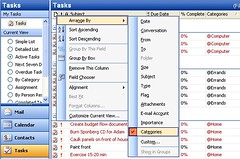First Big GTD System Tweak in Months
The way I look at it, the calendar should be sacred territory. If you write something there, it must get done that day or not at all.
When I first started using GTD, I set up my Outlook Calendar to look like my office schedule. So my entire calendar consisted of larger blocks of time dedicated to one or two major work themes. My block schedule (see a sample or download the MSWord doc) has been a great way for me to remember major, recurring roles and goals.
But when I read that the calendar should be "sacred territory" and that calendarized items HAD to happen on the day and that my brain was probably taking back the job of reminding me because I had so many unnecessary things on my calendar... I had to change it.
Truthfully, I had started ignoring my calendar because it was so cluttered. Every day looked almost like the one before - the same big chunks of half-important stuff to do. The only way I differentiated between "hard" appointments and "soft" time blocks was that I would set the alarm for "hard" appointments.
I'm having a little bit of a hard time adjusting. This means that I will have to keep my block schedule on a printout somewhere in view. Friday, for instance, I didn't leave the office on time, because I had deleted the big 6-hour block that was "Personal Time." I think I may put an alarmed reminder back in, but it won't be the whole big block.
But this change also means that I will probably start using my calendar more effectively and trust my system even better than before.
Let the tweaking begin. Wish me luck.
Labels: GTD, Software, Time Management, Tips n Tricks