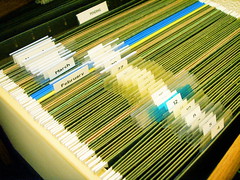Getting Things Done - The Perfect GTD App
i am looking for a simple application that will help with the GTD process. there is about 247 “solutions” out there, some are online versions, others offline, most for windows, and some good ones for my apple mac world. trying to winnow out the wheat from the chaff with these app’s is tricky. some cost big bucks {big bucks for a broke photographer like me} others are free. some look like it will take weeks just to learn how to use the app, others look even harder!
The search for a perfect GTD app is a trap. I see a bunch of blog sites reviewing, using, and discontinuing use of GTD apps like it’s the whole point of GTD. I use my PalmPilot and some files. My wife uses paper. Use whatever you have. The beauty of GTD is that it’s a process (almost a way of thinking more than anything) that you can apply to whatever tools you have on hand.
In your search for the perfect app, you’ll be disappointed that it doesn’t do {fill in the blank}. And then you’ll try a different app. And you’ll get so bogged down with trying to find the right tools that you’ll never really use GTD (or it will take over your life and GTD will be the end instead of the means).
Abandon all hope of the perfect app…
A very nice blogger (let's call him Brett) responded to Darren's plea for the perfect app:
I’m going to send Darren his very own Hipster PDA (and I’ll even include a fancy Pilot G-2 mini, my pen of choice if my Fisher Bullet goes missing).
In case Darren doesn't know, a Hipster PDA is some index cards and a binder clip. Brett says if you can't use the system in analog, you probably can't use it digital either.
I agree.
Labels: GTD, Lifehacks, Processes, Software, Time Management, Tips n Tricks